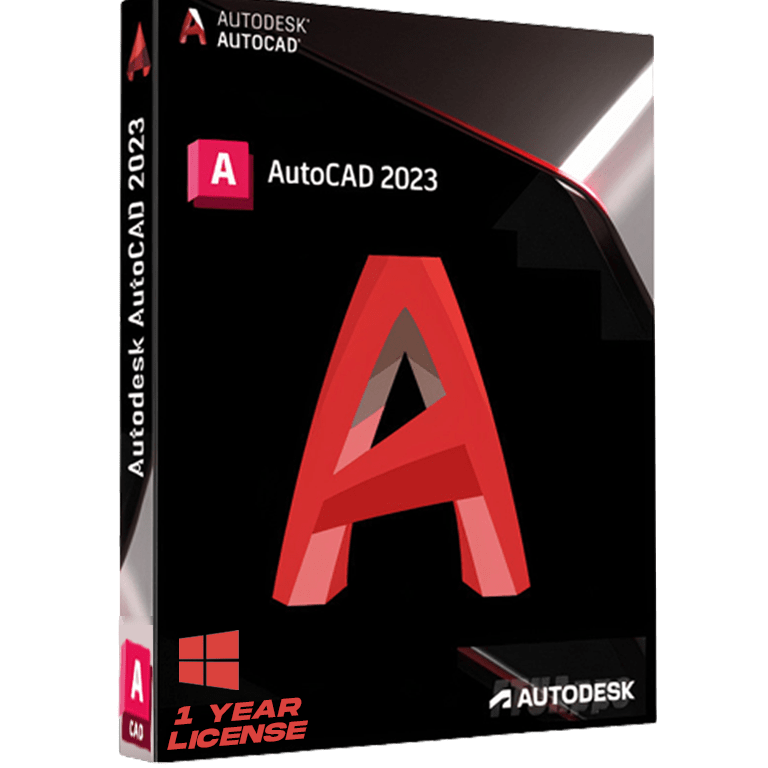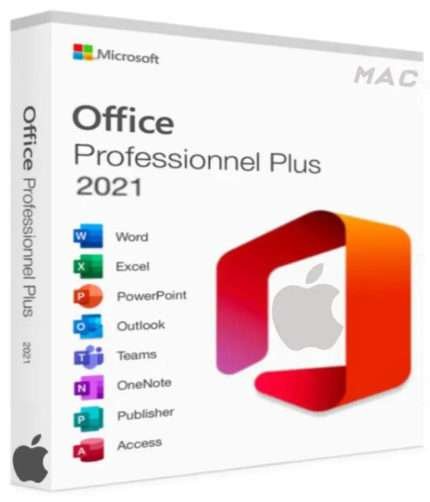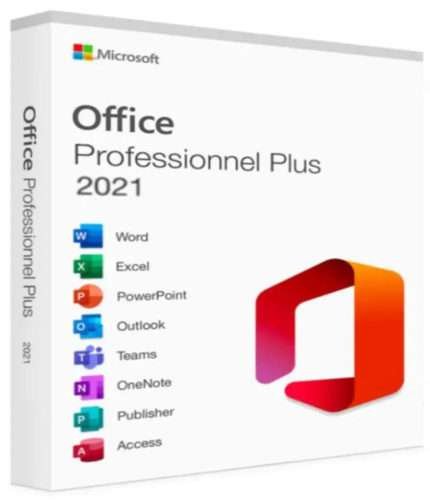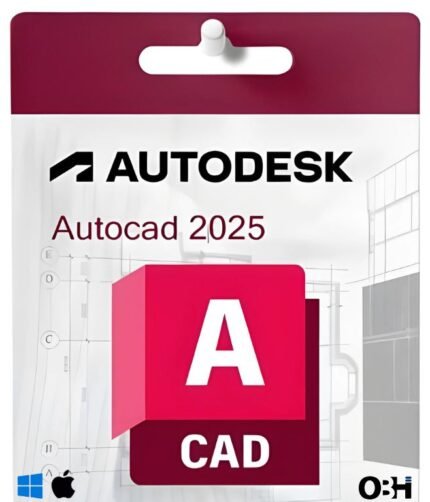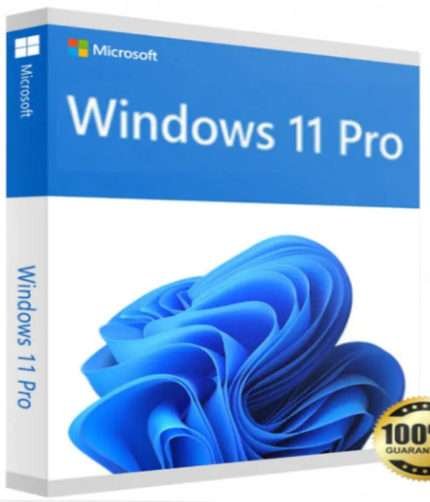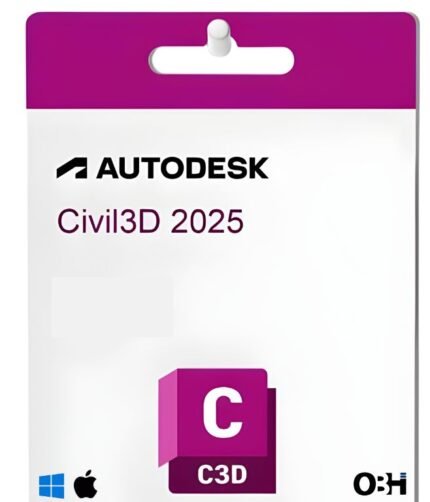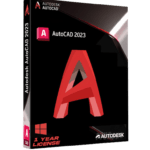Buy AutoCAD 2023 Windows – Professional CAD Software License
Professional 2D Drafting & 3D Modeling – 1 Year Activation Key
Buy AutoCAD 2023 and unlock Autodesk’s premier computer-aided design software for Windows systems, delivering professional-grade precision and comprehensive command line support. When you buy AutoCAD 2023, you’re investing in the industry-leading CAD application that architects, engineers, and construction professionals worldwide rely on for creating precise 2D and 3D drawings.
Why Buy AutoCAD 2023 from Our Store – Complete Package:
Professional License Benefits:
- Official Autodesk Download – Direct software access from Autodesk’s authorized Windows servers
- Genuine Serial Key – Authentic AutoCAD 2023 for Windows with 1-year activation
- No Monthly Fees – Single annual payment covers complete access without recurring charges
- Instant Email Delivery – Product key delivered within minutes to your email account
- Professional Support – Free technical assistance from certified AutoCAD specialists
Secure Purchase Process: When you buy AutoCAD 2023, simply click “Buy Now,” complete PayPal checkout, and receive your license instantly. Check spam folders to ensure prompt delivery notification.
Buy AutoCAD 2023 – Industry-Leading CAD Technology
Buy AutoCAD 2023 to access computer-aided design software that sets the industry standard for precision and functionality. This professional CAD application enables import of diverse file formats including SolidWorks, Pro/ENGINEER, CATIA, and Rhino, with automatic updates of drawing views, edge displays, and locations when engineering changes occur.
Professional Drafting Excellence:
As the drafting, detailing, and conceptual design leader, AutoCAD 2023 propels day-to-day drafting forward with features that increase speed and accuracy while saving valuable project time through advanced automation and precision tools.
Cross-Platform Integration:
When you buy AutoCAD 2023, you gain access to mobile and web capabilities, allowing you to view, edit, annotate, and create drawings on-the-go from field locations using mobile devices or web browsers without installation requirements.
For comprehensive CAD workflows, complement your purchase with AutoCAD 2024 Windows for enhanced features, or explore Mac alternatives like AutoCAD 2023 Mac for cross-platform project compatibility.
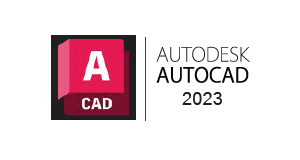
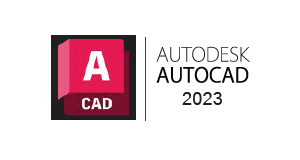
Advanced Features When You Buy AutoCAD 2023:
Enhanced 2D & 3D Design Capabilities:
- Professional Geometry Tools – Draft and edit 2D geometry with 3D models using solids, surfaces, and mesh objects
- Comprehensive Annotation – Annotate drawings with text, dimensions, leaders, and professional tables
- Customization Options – Customize workflows with add-on apps and APIs for specialized industry requirements
- Automated Documentation – Auto-generate annotations, layers, schedules, lists, and tables for efficient project delivery
Revolutionary 2023 Features:
- Macro Advisor Technology – New feature provides suggested command macros based on usage patterns and workflow analysis
- Command Macro Automation – Create sequences of commands and system variables to automate frequently performed tasks
- Enhanced 3D Graphics System – Fully integrated system leveraging modern GPUs and multi-core CPUs for smoother navigation
- Improved Drawing Management – Enhanced floating drawing windows with anchored command lines and improved tab visibility
Professional Industry Tools:
- Automated Floor Plans – Generate sections and elevations automatically for architectural projects
- MEP Design Integration – Draw piping, ducting, and circuiting quickly using comprehensive parts libraries
- Standards Enforcement – Use rules-driven workflows to accurately enforce industry standards and compliance requirements
- Mobile Workflow Integration – Seamless transition between desktop, mobile, and web-based design environments
Buy AutoCAD 2023 – Technical Specifications & Performance:
System Requirements:
- Operating System: Windows 10/11 (64-bit) with latest updates
- Processor: 2.5–2.9 GHz minimum (3+ GHz processor recommended for optimal performance)
- Memory: 8GB RAM minimum (16GB recommended for complex projects and large drawings)
- Storage: 6GB free disk space for installation and operation
- CPU Architecture: 64-bit Intel or AMD multi-core processor
- Framework: .NET Framework Version 4.7 or later
Advanced Graphics Performance:
The new 3D graphics system in AutoCAD 2023 leverages modern graphics processing units and multi-core CPUs to provide superior navigation experiences for larger drawings, working seamlessly in Shaded and Shaded with Edges visual styles.
For enhanced design capabilities, consider pairing with Autodesk 3ds Max 2024 for professional visualization, or explore Autodesk Revit 2023 for comprehensive building information modeling workflows.


Buy AutoCAD 2023 – Professional Applications & Industries:
Architectural Design Excellence:
Buy AutoCAD 2023 for comprehensive architectural drafting, floor plan creation, elevation design, and construction documentation that meets professional building design standards and regulatory requirements.
Engineering & Manufacturing:
Professional engineers utilize AutoCAD 2023 for mechanical design, product development, and manufacturing documentation with the precision and reliability required for industrial applications and quality assurance processes.
Construction & Infrastructure:
Construction professionals buy AutoCAD 2023 for project planning, site layout, infrastructure design, and construction documentation that adheres to industry standards and safety regulations.
Enhanced Productivity Features:
- Extend Vertex Grip – New polyline functionality allows adding vertices that extend from selected end grips
- MLEADER Enhancements – Select existing mtext objects for new leaders, streamlining annotation workflows
- Floating Window Management – Pin floating drawing windows and easily return them to main application with right-click options
- Improved Tab Navigation – Enhanced drawing and layout tabs with clear active tab indicators and overflow menu improvements
Buy AutoCAD 2023 – Complete Autodesk Software Ecosystem:
Professional CAD Portfolio:
We offer comprehensive Autodesk software solutions, including AutoCAD, Revit, Inventor, 3ds Max, Maya, Civil 3D, and specialized engineering applications for diverse professional requirements.
Related Design Software:
Expand your design capabilities with complementary software including SolidWorks 2022, Vectorworks 2023, SketchUp Pro 2024, and Lumion Pro 2024 for comprehensive design workflows.
Custom Software Solutions:
Contact us at contact@obhsoftwares.com for specific Autodesk software requirements not listed on our website. Our specialists help identify the perfect CAD solution for your professional design needs and industry applications.
Buy AutoCAD 2023 – Educational Resources & Professional Development:
AutoCAD 2023 Learning Materials:
- System Requirements Guide – Comprehensive hardware and software compatibility documentation
- New Features Overview – Detailed exploration of AutoCAD 2023 enhancements and capabilities
- Release Information – Official Autodesk 2023 release dates and version specifications
- Student Resources – Educational licensing options and free student access information
Professional Training Support:
Professional CAD workflows help maximize productivity and design quality when you buy AutoCAD 2023 for professional applications.
Complete Software Integration Portfolio:
Microsoft Solutions: Windows 11 Professional, Windows 11 Home, Office 2021, Office 2021 Mac
Security Software: Kaspersky Total Security, Avast Premium Security, McAfee Total Protection
Creative Applications: FL Studio, Canva Pro, CorelDRAW Graphics Suite, Nitro PDF, Camtasia
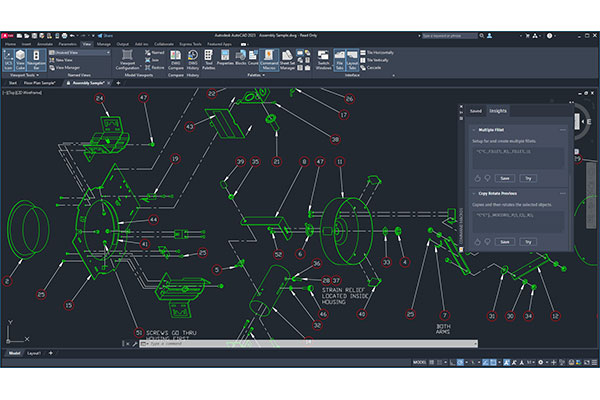
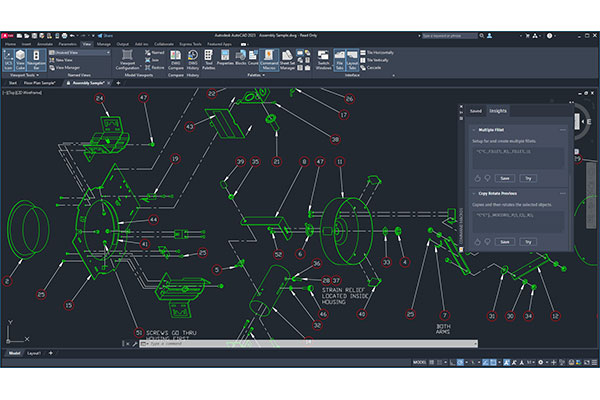
Buy AutoCAD 2023 – Professional Value & Investment Benefits:
Annual License Advantages:
When you buy AutoCAD 2023, you receive cost-effective access to professional CAD capabilities with annual licensing that includes software updates, technical support, and access to Autodesk’s professional resources throughout the license period.
Professional Productivity Enhancement:
Buy AutoCAD 2023 to gain industry-leading CAD tools that enhance design productivity, reduce project timelines, and improve design quality through advanced automation, precision instruments, and professional documentation capabilities.
Competitive Market Advantage:
Professional CAD capabilities provided when you buy AutoCAD 2023 enable competitive advantage through faster project delivery, higher design quality, and enhanced client communication through professional documentation and visualization.
Strategic CAD Investment: Buy AutoCAD 2023 as a strategic investment in professional design capabilities, providing industry-standard tools essential for architectural, engineering, and construction excellence in competitive markets.