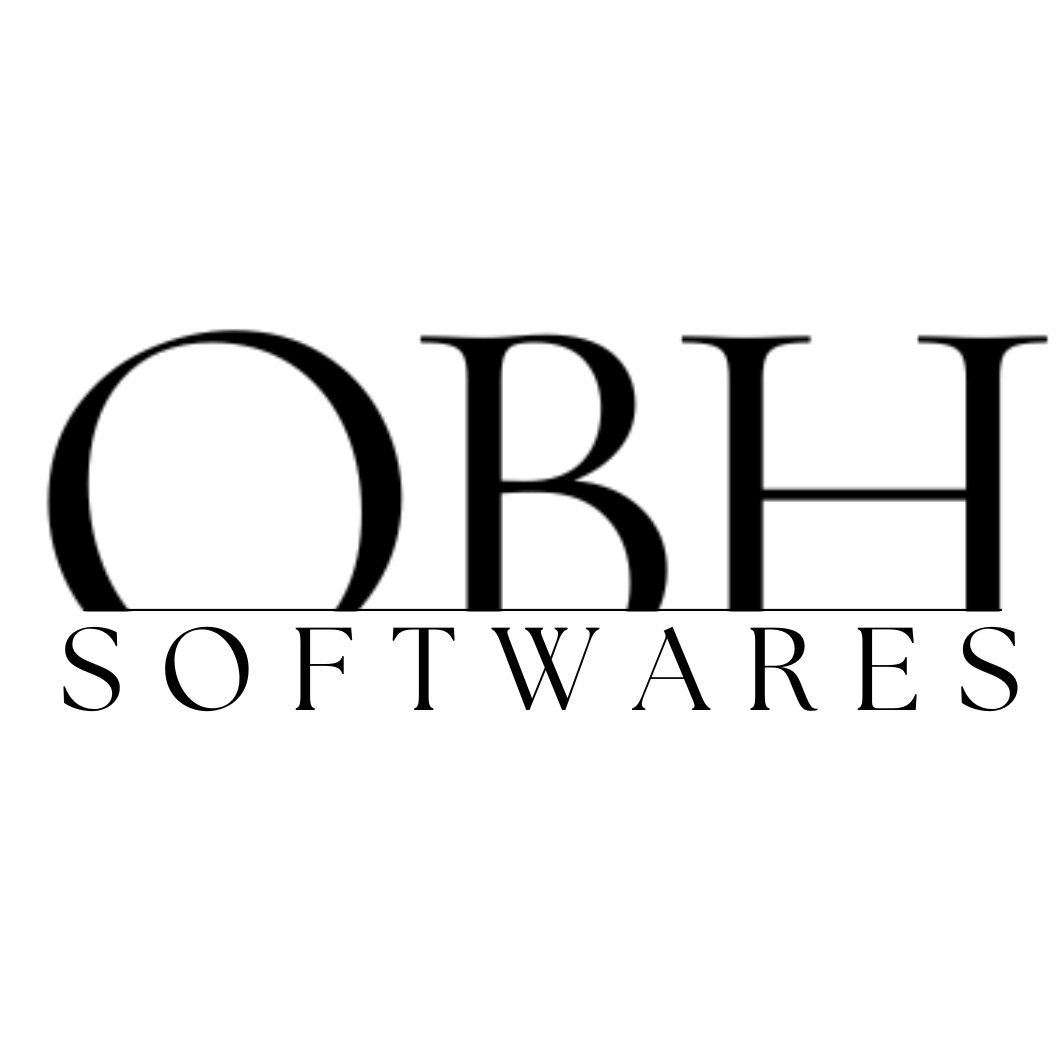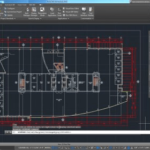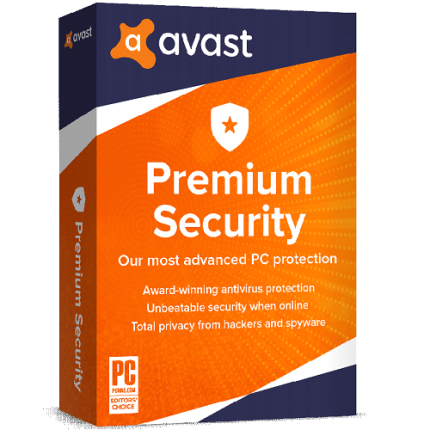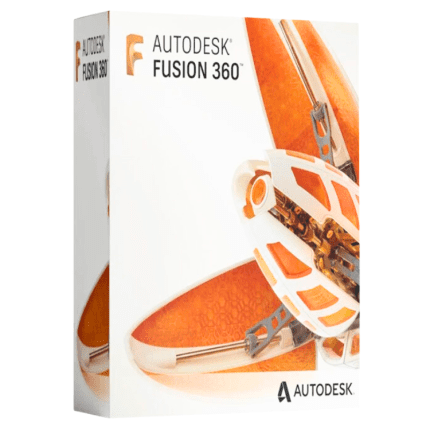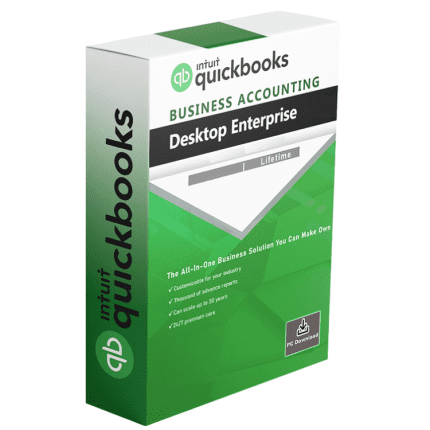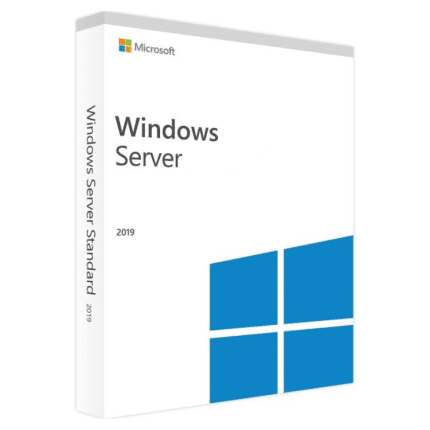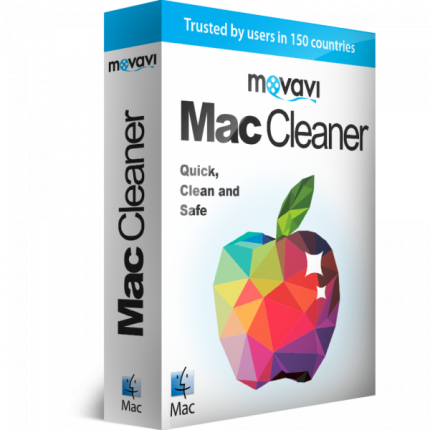LUMION 12 System Requirements
Lumion 12 System Requirements | Lumion 12 requires a Windows operating system running Windows 10 version 1809 or later, or Windows 11 version 21H2 or later.
We recommend that you update your Windows 10 to 2004 or newer as it includes the “Hardware accelerated GPU scheduling” Windows feature that improves Lumion’s performance in some Projects.
Click the Windows button to see which version of Windows 10 or Windows 11 you currently have installed and select Settings -> System -> About to see the version number.
Click here to purchase Lumion 11 pro with lifetime activation and full version from us for a very reasonable price.
LUMİON 12 System Requirements

LUMİON 12 System Requirements
lumion 12 Minimum System Requirements
A computer with this hardware is not recommended as it can only handle simple projects like the one below.
A small park or residential building with Lumion models and textures. Please note that this computer cannot use the high-end features of Lumion without any problems. If you find that your computer is close to these minimum requirements, we recommend that you upgrade.
LUMİON 12 System Requirements
Hardware Requirements
Internet connection
The PC running Lumion must be connected to the internet.
graphics card
GPU with a G3DMark score of 7,000 or higher with up-to-date drivers. (like Nvidia GeForce RTX 1650, AMD Radeon RX 470 or better)
graphics card memory
4GB or more *
OS
Updated Windows 10 or 11 64 bit and newer
CPU (processor)
Intel / AMD processor with a single thread CPUMark score of 2000 or higher. (like AMD Ryzen 5 1500X, Intel Core i7-3770K or better)
Screen resolution
1920 x 1080 pixels **
System memory (RAM)
16GB or more
hard drive
SATA3 SSD or HDD
hard disk space
Minimum 40 GB free disk space on drives with Windows User Account and Documents folder.
Power source
Click here to see what power supply you need (80+ gold minimum with enough watts)
LUMİON 12 System Requirements
Recommended System Requirements for Lumion 12
A computer equipped with this hardware can perform complex designs and projects such as:
- A small park or part of a city made with OpenStreetMap or other simple models.
- A large house with detailed interiors of various models and HD textures.
- A single residential or commercial model with a single section of landscape using some high-end models such as finely detailed trees.
LUMİON 12 System Requirements
Hardware Requirements
Internet connection
The PC running Lumion must be connected to the internet.
graphics card
A GPU with a G3DMark score of 20,000 or higher with up-to-date drivers. Such as NVIDIA RTX 2070, NVIDIA RTX 3070, NVIDIA RTX A4000, AMD Radeon RX 6800 or better.
graphics card memory
8GB or more *
OS
Up-to-date Windows 10 or 11 64-bit
CPU (processor)
Intel / AMD processor with a single thread CPUMark score of 2200 or higher. (like AMD Ryzen 5 2600, Intel Core i7-4790 or better)
Screen resolution
1920 x 1080 pixels **
System memory (RAM)
32GB or more
hard drive
SATA3 SSD or NVME m.2 Hard Drive
hard disk space
Minimum 40 GB free disk space on drives with Windows User Account and Documents folder.
Power source
Click here to see what power supply you need (80+ gold minimum with enough watts)
New computer purchase considerations
If you are considering purchasing a new computer for Lumion, we recommend that you have the hardware listed above.
For more information on PC specs, visit our Knowledge Base article on this topic.
Still have questions? You can find many answers to common hardware questions in our System Requirements FAQ.
* A minimum of 6GB of graphics card memory is required to render movies in 4K resolution.
** Your screen resolution may be higher than 1920 x 1080; however, this will affect Lumion performance.
LUMİON 12 System Requirements
Is Lumion running on your current computer?
To see how Lumion will perform on your current PC or laptop, you can download the free trial and run Lumion’s in-program “Computer speed” test. Lumion will compare your computer’s Graphics Card, Graphics Memory, CPU and system memory. If any of these components have a red score, you may want to upgrade this component for a better Lumion experience.
Don’t want to download the free trial? You can easily check your graphics card and compare it to others by following the steps below:
- Find your graphics card
- Search for your graphics card on the PassMark website
- Compare your PassMark score with other graphics cards, Lumion system requirements, etc. Compare with.