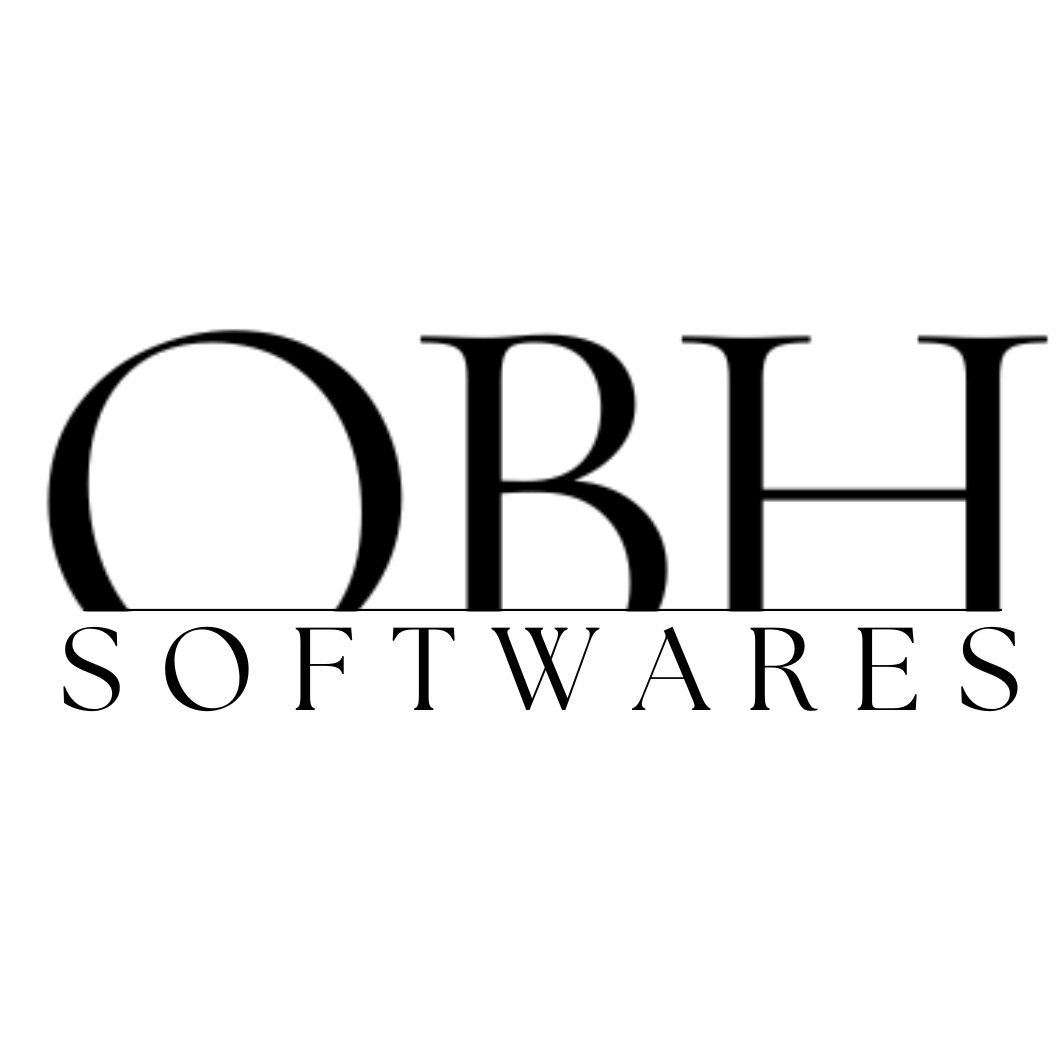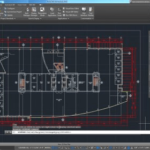AutoCAD 2023 : New Features
The newest iteration of AutoCAD is here, and the new features follow two themes— collaboration and automation. Some new features are updates to recently added features and other are entirely new.
For a complete overview of new features and changes check out Autodesk’s What’s New in AutoCAD 2023, and read more below to see an overview of some of our favorite features.
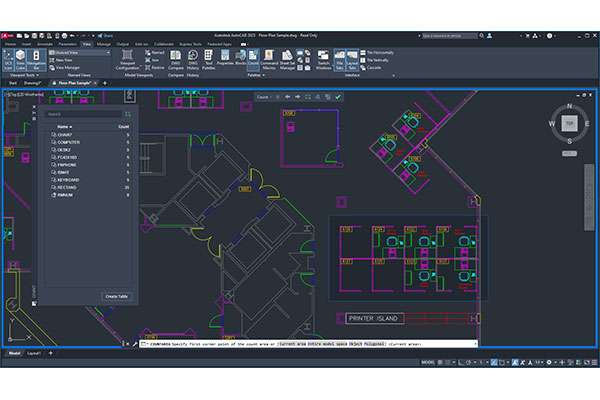
In 2023, the Trace palette has been updated to incorporate collaboration between drafters working on a shared drawing. Traces provide the ability to overlay markups and comments on a drawing file without editing the original file. A Trace keeps track of the author’s name and timestamp so there’s a record of who said what, and when. With this new update contributors can now:
- Select traces to contribute to and click Trace Edit to make comments
- Modify contributions through right click options like rename, delete, and removing a contribution to an existing trace
- View all of a user’s contributions by clicking on their avatar
Markup Import
AutoCAD 2023 has A new Trace feature called Markup Import uses machine learning to automatically create markups in AutoCAD drawings. Markup Import brings a marked-up PDF or JPG into AutoCAD, and fades the paper background so that the markups are visible on top of the open drawing
Markup Assist
Once imported, the Markup Assist feature allows the user to convert the markups into AutoCAD annotations. Begin by toggling Trace in Front which allows for recognition of markups and gives the ability to edit.
Once in this mode, Markup Assist will recognize markups by highlighting them with dashed lines. The user can select these markups and convert them to multiline text, multileaders, or copy the text.
Command Macros Palette
A completely new feature in AutoCAD 2023 is the Command Macros Palette, which attempts to automate frequent workflows based on the user’s command input patterns. There are two tabs in the palette: “Saved” and “Insights”. The “Insights” tab of the palette recommends macro commands which are based on commonly performed command sequences. The tab enables the user to try out the recommended macro insights. If the user finds the command useful, they can like and save it for future use; otherwise, the user can dismiss the macro insight. If the macro command is useful, the user can execute the command, modify it, and also add it as a button to the ribbon.
Count
The Count palette was introduced in AutoCAD 2022 and has been updated in AutoCAD 2023 to improve performance and functionality. The palette now supports counting different hatch patterns, counting items in a user-defined area of the drawing, and creating a count table with select items. Each counted item is named in list form and accompanied by the object count. When selected, all instances of the object counted will highlight within modelspace.
We have all autodesk products Lifetime Activation :
AutoCAD 2021 – AutoCAD 2022 – AutoCAD 2023
AutoCAD 2022 MACOS – AutoCAD 2023 MACOS