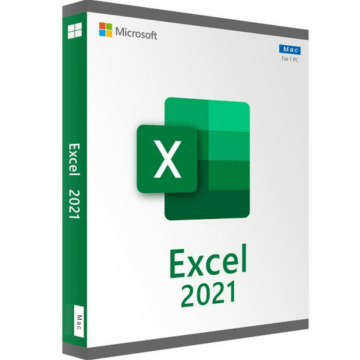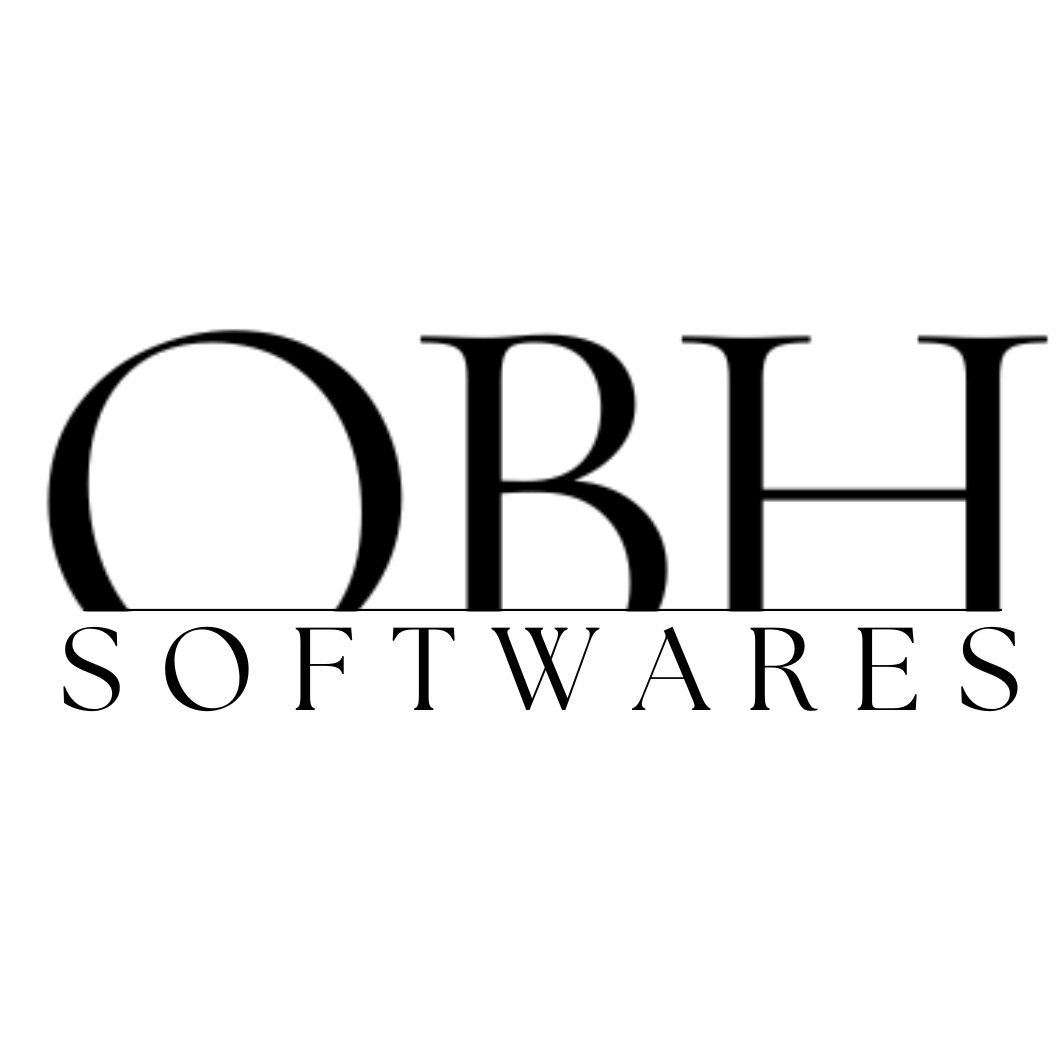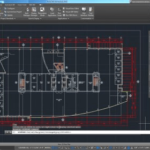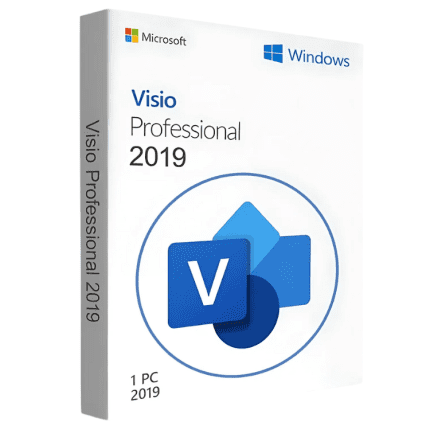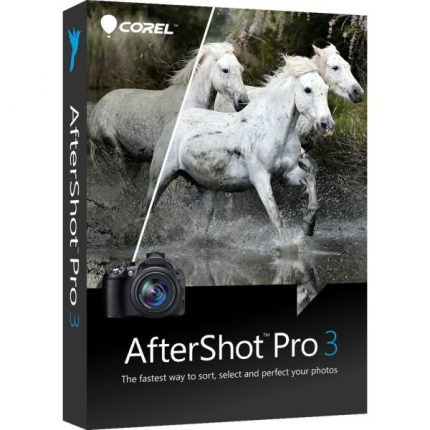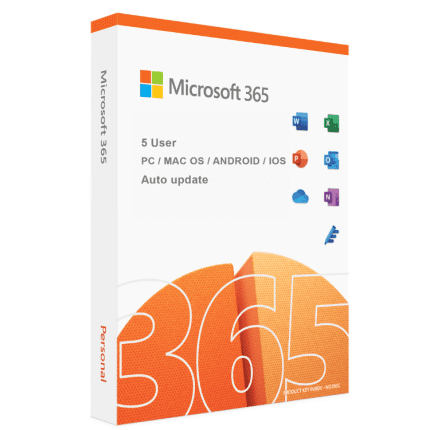Exel for Mac – Import data from a picture into Excel for Mac
There are a few different ways to import data from a picture into Excel for Mac, depending on the format and structure of the data in the picture. Here are a few options:
in Excel for Mac. You can currently insert information from your clipboard a documents on your computer or a photo taken with your iPhone’s Connection. Video camera Right-click, the picture which contains the data you wish to place and after that pick copy photo In Excel. Go to insert after that choose data from photo From this drop-down. You can likewise insert information from a data Select photo from clipboard Select testimonial to check your data.
Make any adjustments, if required, Once completed, choose insert information If you’re placing data from your iPhone’s Connection. Camera see to it, your picture is intense, Keep it as level as feasible and crop out any type of extra details to obtain the very best outcomes


Or you can try these methods :
-
Optical Character Recognition (OCR): If the data in the picture is in the form of text, you can use OCR software to convert the image into editable text. One such software is Adobe Acrobat Pro DC. You can open the image in Adobe Acrobat Pro DC, use the “Export PDF” feature to convert it to a Microsoft Word document, and then copy and paste the data into Excel.
-
Screenshot: If the data in the picture is in the form of a table or a grid, you can take a screenshot of the image, and then use the “Data From Picture” feature in Excel to extract the data. In Excel, you can go to the “Insert” tab, and then select “Data From Picture”.
-
Online OCR service: There are many online OCR services that can help you extract text from an image. Once the text is extracted, you can copy and paste it into Excel.
-
Copy and Paste: If the image is a simple one, you can copy the image, and paste it into Excel, the image will be inserted in excel sheet.
Please note that OCR is not always perfect, so you may need to manually correct any errors in the data after it is imported into Excel.
Don’t wait any longer, click here to discover our amazing selection of Microsoft Product keys for convenient prices :
Office 2021 pro plus Activation key – OBH SOFTWARES
Office 2021 Mac pro plus Activation key – OBH SOFTWARES
Office 2019 pro plus Activation key – OBH SOFTWARES
Office 2019 MAC Activation key – OBH SOFTWARES