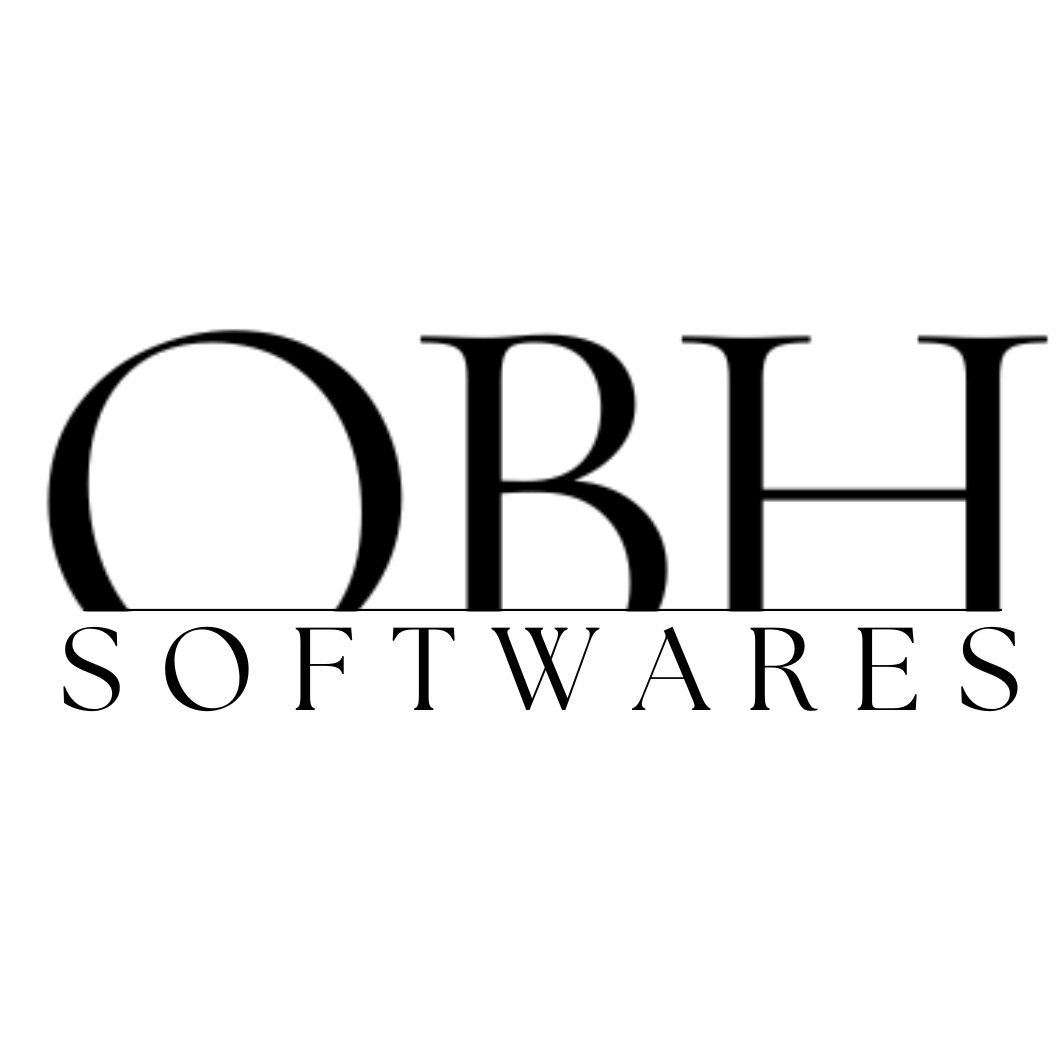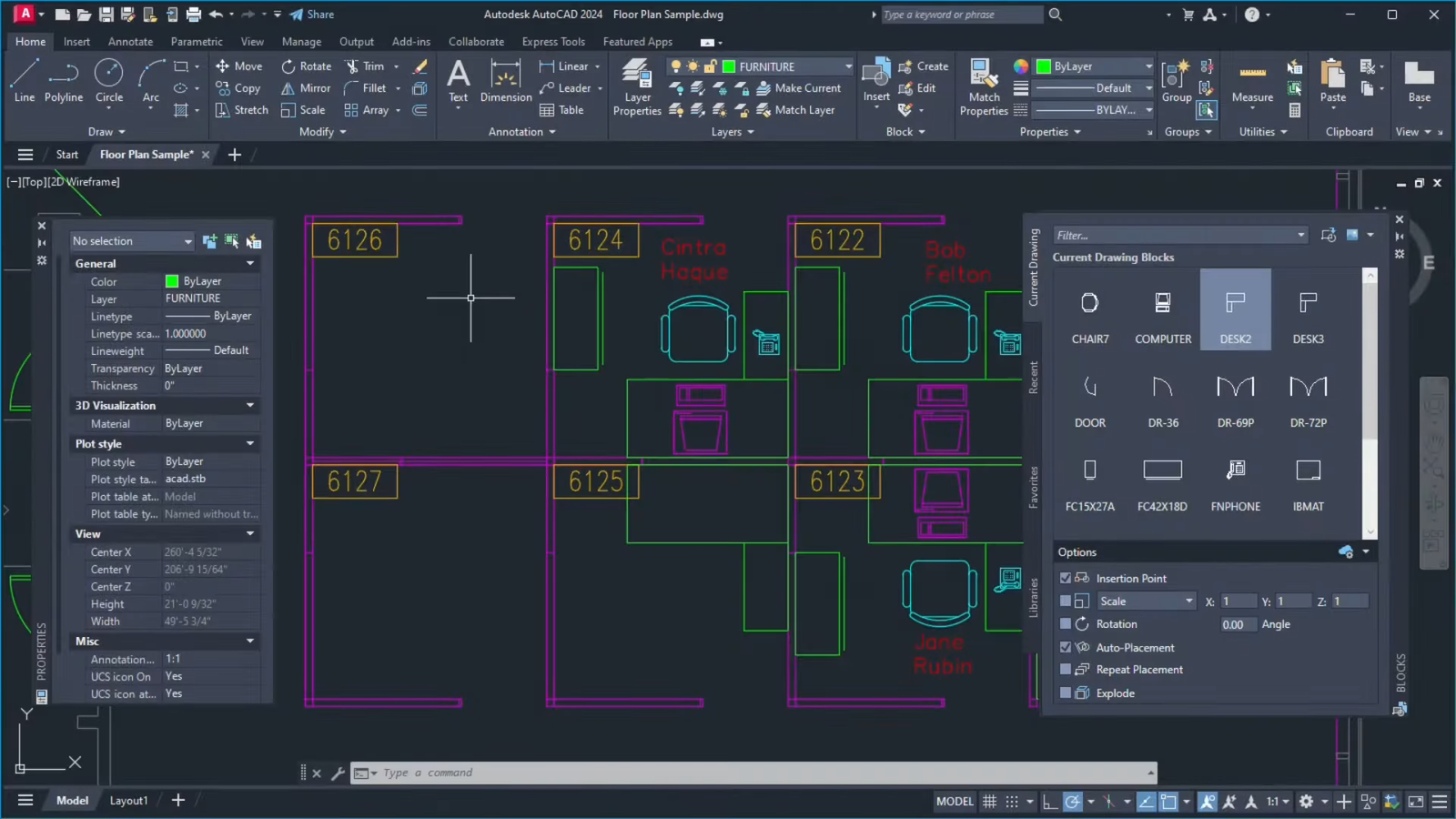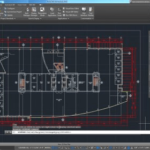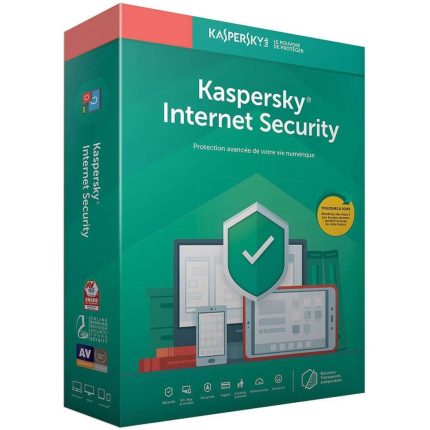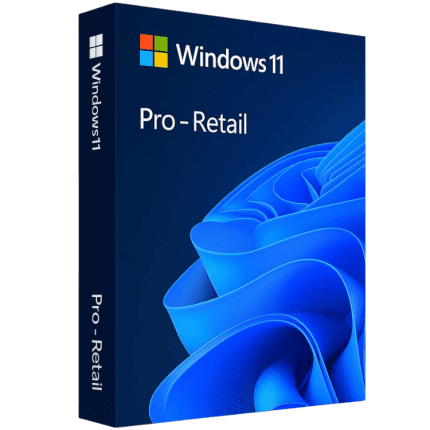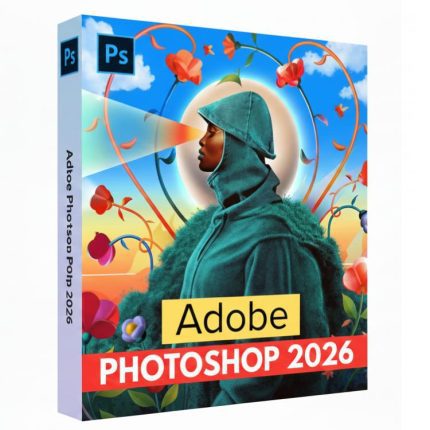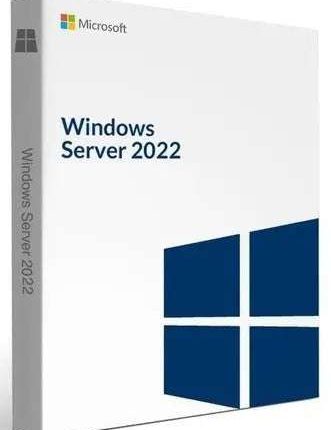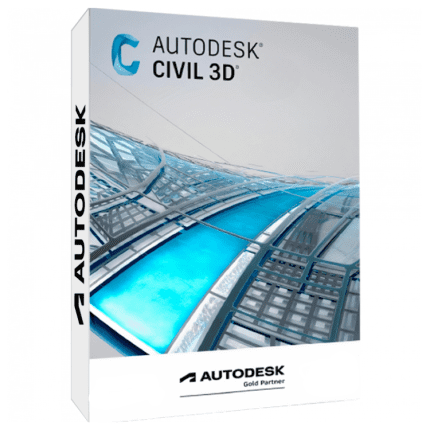Unlock the power of AutoCAD Electrical for seamless designs and enhanced productivity.
AutoCAD Electrical stands as a pinnacle in electrical design software, revolutionizing the way engineers and designers approach their projects. In this article, we delve into the intricacies of AutoCAD Electrical, exploring its features, benefits, and addressing common queries to help you harness its full potential.

1. Understanding AutoCAD Electrical
AutoCAD Electrical, a specialized version of AutoCAD, is tailored for electrical control systems. It offers a comprehensive set of tools and features that streamline the design process, from schematic diagrams to panel layouts. The software provides a dedicated workspace, allowing electrical engineers to create, modify, and document electrical controls systems with unmatched precision.
2. Key Features and Tools
One of the standout features of AutoCAD Electrical is its extensive symbol library. With thousands of industry-standard symbols at your disposal, creating accurate schematics becomes a breeze. The software also excels in real-time error checking, reducing design errors and ensuring compliance with industry standards.
Enhanced Symbol Library
The symbol library in AutoCAD Electrical includes symbols for electrical components, making it easier for designers to represent devices accurately in their schematics. This extensive library covers everything from basic electrical symbols to complex industrial components.
Real-time Error Checking
AutoCAD Electrical goes beyond basic design capabilities. Its real-time error checking feature ensures that your design adheres to industry standards and eliminates common errors early in the design phase. This not only enhances the accuracy of your designs but also saves valuable time by preventing rework.
3. Efficiency Boosters in AutoCAD Electrical
Efficiency is at the core of AutoCAD Electrical’s design philosophy. The software incorporates several features aimed at speeding up the design process and improving overall productivity.
Automated PLC Modules
For projects involving Programmable Logic Controllers (PLCs), AutoCAD Electrical offers automated PLC modules. These modules simplify the integration of PLCs into your electrical designs, reducing manual configuration and minimizing the chances of errors.
Batch Plotting
AutoCAD Electrical understands the importance of efficiency in project documentation. The batch plotting feature allows you to print or publish multiple drawings simultaneously, saving time and ensuring consistency across your project documentation.
OBHSOFTWARES offers all autodesk products :
AutoCAD 2024 – 3DS Max 2024 – AutoCAD 2024 MACOS
Autodesk Revit 2024 – Autodesk Civil 3d 2024
MAYA 2023 – Inventor 2023 – AutoCAD 2023….
4. Integration Capabilities
AutoCAD Electrical seamlessly integrates with other Autodesk software and third-party applications, fostering a collaborative and connected design environment.
Integration with Autodesk Inventor
For those working in the realm of 3D design, AutoCAD Electrical seamlessly integrates with Autodesk Inventor. This integration facilitates the synchronization of electrical and mechanical designs, ensuring a holistic approach to product development.
Third-Party Integration
Recognizing the diverse needs of users, AutoCAD Electrical supports third-party software integration. This flexibility allows you to incorporate specialized tools into your workflow, ensuring that your design process aligns with your unique requirements.
5. Customization for Unique Requirements
Every project comes with its own set of challenges and requirements. AutoCAD Electrical empowers users with robust customization options, enabling them to tailor the software to their specific needs.
User-defined Symbols
With AutoCAD Electrical, you can create user-defined symbols to represent custom devices or components not found in the standard library. This flexibility ensures that the software adapts to your project requirements, rather than the other way around.
Custom Reports
The ability to generate custom reports is a standout feature for users seeking detailed documentation. AutoCAD Electrical allows you to create reports tailored to your project specifications, providing comprehensive insights into your electrical designs.
6. AutoCAD Electrical in Industry 4.0
As industries evolve towards greater automation and connectivity, AutoCAD Electrical plays a pivotal role in shaping the landscape of Industry 4.0.
IoT Integration
AutoCAD Electrical supports the integration of Internet of Things (IoT) devices, facilitating the creation of smart and interconnected electrical systems. This capability positions the software at the forefront of Industry 4.0, where connectivity and data exchange are paramount.
Collaborative Design in the Cloud
With cloud-based collaboration becoming increasingly prevalent, AutoCAD Electrical embraces this trend. The software allows teams to work on projects simultaneously, fostering real-time collaboration and ensuring that all team members are on the same page.
7. Ensuring Compliance and Safety
Compliance with industry standards and ensuring the safety of electrical designs are non-negotiable aspects of any project. AutoCAD Electrical addresses these concerns with dedicated features.
Automatic Generation of Reports
AutoCAD Electrical simplifies the process of generating reports for compliance purposes. The software automatically compiles data from your designs into comprehensive reports, streamlining the documentation process and ensuring that your designs meet regulatory requirements.
Virtual Prototyping
Virtual prototyping in AutoCAD Electrical allows designers to simulate and analyze the behavior of electrical systems before they are implemented. This feature enhances safety by identifying potential issues early in the design phase, preventing costly errors during the manufacturing or construction stage.
8. Conclusion
AutoCAD Electrical stands as a versatile and powerful tool for electrical design, offering a myriad of features to enhance efficiency, collaboration, and compliance. Whether you’re a seasoned professional or a newcomer to electrical design, embracing AutoCAD Electrical can elevate your projects to new heights. As industries continue to evolve, having a robust and feature-rich software like AutoCAD Electrical becomes not just an advantage but a necessity in staying ahead in the dynamic field of electrical engineering.
9. Questions and Answers
Q: How does AutoCAD Electrical enhance collaboration?
A: AutoCAD Electrical supports cloud-based collaboration, allowing team members to work on projects simultaneously and ensuring real-time coordination.
Q: Can I create custom symbols in AutoCAD Electrical?
A: Yes, AutoCAD Electrical provides the flexibility to create user-defined symbols, enabling you to represent custom devices in your electrical designs.
Q: What is the significance of virtual prototyping in AutoCAD Electrical?
A: Virtual prototyping allows designers to simulate and analyze electrical systems, identifying potential issues early and